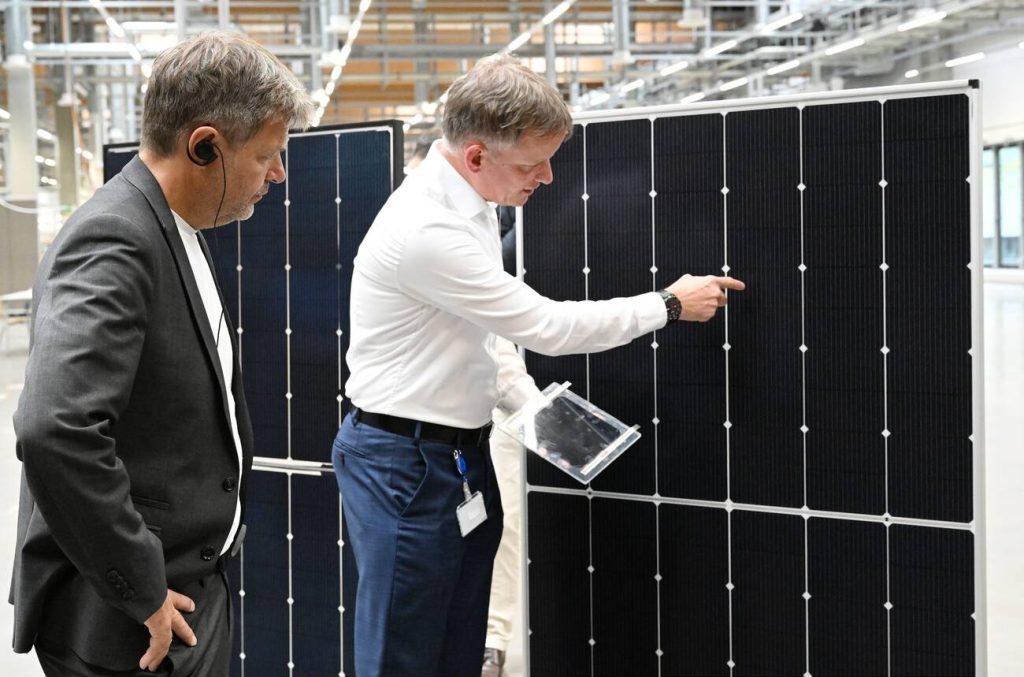Have you ever wondered why a computer must start in kernel mode? Like a conductor leading an orchestra, the kernel mode plays a vital role in orchestrating the seamless interaction between the hardware and software of your computer. But why is it so crucial? What makes it the starting point for the entire system? In this article, we will unravel the reasons behind this essential requirement and explore the implications it has on the stability and security of your computer. So, fasten your seatbelt and get ready to uncover the secrets of kernel mode, for it holds the key to the smooth operation of your computer’s operating system.
Definition and Purpose
In the topic of ‘Definition and Purpose’, we will explore the fundamental characteristics and objectives of user mode and kernel mode in modern operating systems. User mode and kernel mode have historical significance in the development of operating systems. The operating system boots in kernel mode, where it has direct access to hardware and RAM. This mode allows the kernel, which is the core program, to manage hardware and software interaction. On the other hand, user mode is where user programs run. In user mode, programs have restricted access to system resources and must rely on system calls to access hardware and RAM through the operating system. This mechanism of system calls allows user programs to interact with the underlying operating system, which handles the hardware interaction on their behalf. User mode serves as a protective barrier, imposing restrictions on user programs to prevent them from interfering with critical system operations. Overall, user mode and kernel mode play essential roles in operating systems by providing an environment for user programs, managing hardware interaction, and enforcing user program restrictions through the mechanism of system calls.
Access and Interruptions
After understanding the fundamental characteristics and objectives of user mode and kernel mode, let’s now explore the access and interruptions in these operating system modes.
- Access mechanisms:
- Kernel mode has direct and unrestricted access to system resources, including RAM and hardware.
- User mode, on the other hand, requires system calls to access these resources, as it has limited privileges.
- Interrupt handling:
- Kernel mode can handle interrupts that affect the entire operating system.
- User mode, however, can only handle interrupts that affect a single process or application.
- User program restrictions:
- User mode imposes restrictions on user programs, requiring them to access kernel programs indirectly through system calls.
- Kernel mode, being the master mode, has no such restrictions and can directly access both user and kernel programs.
- Mode bit significance:
- The mode bit value is significant in distinguishing between user mode and kernel mode.
- In kernel mode, the mode bit is set to 0, while in user mode, it is set to 1.
- Memory management in user mode:
- User mode has a separate virtual address space for each process, ensuring memory isolation and protection.
- Kernel mode, on the other hand, shares a single virtual address space for all processes, allowing for efficient memory management.
Level of Privilege and System Crash
The level of privilege in user mode and kernel mode determines the extent of access and control over system resources. In kernel mode, applications have more privileges, allowing them to directly access hardware and execute any memory block. On the other hand, user mode applications have fewer privileges and are restricted in their access to system resources.
When it comes to system crashes, a crash in kernel mode is severe and complicated. Since kernel mode has unrestricted access, a crash can affect the entire operating system, leading to a complete system failure. In contrast, a crash in user mode only affects the specific process where the crash occurred, allowing for the possibility of recovering the session.
The importance of kernel mode lies in its ability to perform essential functionality and directly interact with hardware. It is responsible for managing hardware and software interactions, making it critical for the proper functioning of the operating system. User mode, on the other hand, has access restrictions and needs to rely on system calls to access kernel programs and resources.
These distinctions between user mode and kernel mode highlight the historical struggles with early computers, where there was no clear separation between user programs and the operating system. The introduction of kernel mode as a privileged mode with unrestricted access to hardware has played a crucial role in improving system stability and security.
Functionality and Mode Bit Value
Switching our focus to the functionality and mode bit value, it is important to understand how the different modes, namely user mode and kernel mode, contribute to the overall operation of an operating system. Here is a breakdown of the key points:
- Role of processes:
- User mode is where applications run, while kernel mode is where the core program operates.
- User mode processes have limited access to system resources and require system calls to access hardware and RAM.
- Kernel mode processes have direct and unrestricted access to hardware and RAM.
- Role of operating systems:
- The operating system switches between user mode and kernel mode for efficiency and security.
- User mode is where user programs execute, while kernel mode manages hardware and software interaction.
- Hardware implementation:
- Kernel mode has a mode bit value of 0, indicating its privileged status.
- User mode has a mode bit value of 1, indicating its restricted access.
- Importance of system calls:
- User mode programs need to make system calls to access system resources, such as hardware and RAM.
- System calls allow user mode programs to request services from the operating system, which then executes the requested service in kernel mode.
Understanding the functionality and mode bit value is crucial for comprehending the different roles of user mode and kernel mode in an operating system.
Improvement and Contribution
To enhance the article and contribute to the GeeksforGeeks community, you can suggest changes and create improvements that will provide readers with more comprehensive and valuable learning resources. Your suggestions can help us improve the article by adding more insights, clarifying concepts, or providing additional examples. By sharing your expertise, you can create improvements that will benefit the readers and contribute to better learning resources.
One area that you can focus on is the historical struggles of running programs on early computers. Exploring the challenges faced by early computer systems in managing program execution can provide readers with a deeper understanding of the importance of user mode and kernel mode.
Additionally, you can emphasize the significance of context switching in the article. Context switching plays a crucial role in switching between user mode and kernel mode, ensuring efficient resource allocation and maintaining system stability. By highlighting the importance of context switching, readers can gain a better understanding of how the operating system manages the execution of different processes.
Necessity for User Mode and Kernel Mode
The necessity of user mode and kernel mode in modern operating systems stems from the need to balance efficiency and security while managing system resources. The role of processes in kernel mode is crucial for the smooth functioning of the operating system. In kernel mode, the operating system has direct access to hardware and can execute privileged instructions. On the other hand, user mode provides a restricted environment for user programs, ensuring that they cannot directly access hardware or RAM.
The hardware implementation of user mode and kernel mode is achieved through the use of mode bits. In modern operating systems, the mode bit value of 0 indicates kernel mode, while the value of 1 indicates user mode. This hardware-level distinction allows the operating system to enforce restrictions on user programs and prevent unauthorized access to critical system resources.
There are several reasons for restricting user program interaction with kernel mode. First, it helps protect the stability and integrity of the system by preventing user programs from causing system crashes or interfering with other processes. Second, it ensures that user programs cannot directly access sensitive information or modify critical system files.
To enable user programs to access system resources, modern operating systems provide system calls. These system calls serve as a bridge between user mode and kernel mode, allowing user programs to request services from the operating system. The operating system then executes the requested services in kernel mode and returns the results to the user program. System calls provide a controlled and secure mechanism for user programs to interact with low-level services while maintaining the overall system’s stability and security.
Switching From User to Kernel Mode
In order to facilitate the interaction between user programs and the underlying operating system, a mechanism is employed to enable the execution of certain operations in kernel mode without directly transitioning between the two modes. This mechanism is known as the system call mechanism. It allows user-mode programs to access system resources by making requests to the operating system through system calls.
The system call mechanism works through trap instructions, which are special instructions that cause a transition from user mode to kernel mode. When a user-mode program needs to perform an operation that requires kernel mode privileges, it executes a trap instruction, which transfers control to the kernel. The kernel then handles the requested operation and returns control back to the user-mode program.
Implementing new system calls involves modifying the kernel to recognize and handle the new requests made by user-mode programs. This typically requires adding code to the kernel’s system call handler, which is responsible for interpreting the requested operation and executing the corresponding kernel code.
The role of system call handlers is crucial in this process. They act as intermediaries between user-mode programs and the kernel, ensuring that the requested operations are executed securely and efficiently. System call handlers are responsible for validating the requests, checking permissions, and executing the appropriate kernel code to fulfill the requests.
Overall, the system call mechanism and trap instructions play a vital role in allowing user-mode programs to access the privileges and functionalities of kernel mode without compromising the security and stability of the operating system. The system call handlers act as gatekeepers, ensuring that the interactions between user-mode programs and the kernel are controlled and regulated.
To further illustrate the concept, here is a table highlighting the key aspects of switching from user to kernel mode:
| Aspect | Explanation |
|---|---|
| Reasons for switching | User programs need to perform operations that require kernel mode privileges |
| System call mechanism | User-mode programs make requests to the operating system through system calls |
| Trap instructions | Special instructions that cause a transition from user mode to kernel mode |
| Implementing new | Modifying the kernel to recognize and handle new requests made by user-mode programs |
| system calls | |
| Role of system call | Act as intermediaries between user-mode programs and the kernel, ensuring secure and efficient |
| handlers | execution of requested operations |