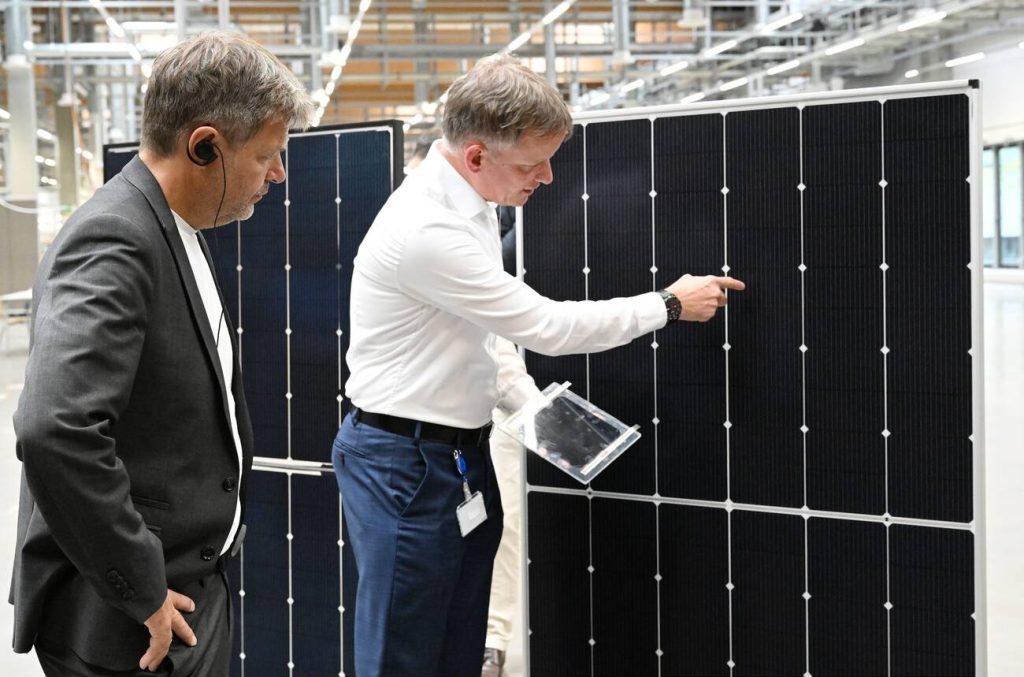Are you familiar with the phrase “like two sides of a coin”? Well, understanding the difference between a kernel and a bootstrap program is just as important as distinguishing between those two sides. These two components, though closely related, have distinct roles in the functioning of an operating system. While the bootstrap program kickstarts the booting process and loads the operating system, the kernel acts as the core, translating user commands and facilitating interactions between applications and hardware. But there’s more to it than meets the eye. So, if you’re curious to unravel the intricacies and discover how these components shape the very foundation of your operating system, then keep reading.
Definition and Role of Bootstrap Program
The bootstrap program plays a crucial role in initiating the booting process and configuring hardware components. It is responsible for hardware initialization, ensuring that all hardware components are properly initialized and ready for use. This includes initializing the CPU, memory, storage devices, and other peripherals.
Additionally, the bootstrap program is responsible for loading the operating system into memory. It locates and loads the necessary files and programs that make up the operating system, allowing it to start running on the computer.
System protection is another important aspect of the bootstrap program. It ensures that the system is protected from unauthorized access and malicious attacks. It may include features such as secure booting, which verifies the integrity of the operating system before allowing it to load.
Customization requirements are also taken into account by the bootstrap program. Different hardware configurations may require different initialization and configuration settings. The bootstrap program can be customized to meet these specific requirements, ensuring optimal performance and compatibility.
Lastly, alternative boot methods may be used in certain situations. These methods provide different ways to initiate the boot process, such as network booting or booting from external devices. The bootstrap program can support and execute these alternative boot methods, allowing for flexibility and adaptability in the booting process.
Stages of Booting Procedure
After the bootstrap program successfully initializes the hardware components and loads the operating system into memory, the booting process enters the stages of the booting procedure. The first stage is hardware initialization, where the system’s hardware components are configured and prepared for use. This includes tasks such as detecting and initializing the CPU, memory, storage devices, and input/output devices.
Once the hardware initialization is complete, the next stage is operating system loading. This involves loading the necessary files and data into memory to start the operating system. The bootstrap program transfers control to the operating system, allowing it to take over and continue the booting process.
The purpose of these stages is to ensure a smooth startup of the system. By properly initializing the hardware and loading the operating system, the system is ready for use and can perform its intended functions.
Firmware updates play a crucial role in the booting procedure. Keeping the firmware up to date ensures that the system has the latest bug fixes, security patches, and performance improvements. This helps to enhance system stability, security, and overall performance.
Furthermore, the stages of the booting procedure also provide customization benefits. Different hardware configurations may require specific initialization and loading processes. By customizing these stages, manufacturers can optimize the booting process for their specific hardware, resulting in improved performance and compatibility.
Security and Updates of Bootstrap Programs
To ensure the security and integrity of your system, it is crucial to keep the firmware and bootstrap programs updated regularly. Here are four reasons why updating bootstrap programs is important for system protection:
- Importance of Security: Outdated bootstrap programs may contain vulnerabilities that can be exploited by attackers. Regular updates help patch these vulnerabilities and protect your system from potential threats.
- Vulnerabilities in Outdated Programs: Over time, security flaws and weaknesses are discovered in bootstrap programs. By updating them, you can ensure that your system is equipped with the latest security fixes and protection against known vulnerabilities.
- Regular Firmware Updates: Firmware updates often include updates to the bootstrap program. By regularly updating your firmware, you can ensure that your bootstrap program is up to date and aligned with the latest hardware requirements and security standards.
- System Protection: The integrity of the bootstrap program is crucial for the overall security and stability of your system. By keeping it updated, you reduce the risk of unauthorized access, data breaches, and system malfunctions.
Types and Customization of Bootstrap Programs
Updating the firmware and bootstrap programs regularly is crucial for system protection, and now let’s explore the different types of bootstrap programs and how they can be customized for specific hardware requirements. Bootstrap programs are essential for the proper initialization of hardware components and the loading of software into a system. Different devices may require unique bootstrap programs that are tailored to their specific hardware. This customization ensures compatibility and optimal performance.
When it comes to device requirements, each device may have its own set of unique hardware specifications. These specifications influence the choice of the bootstrap program. By customizing the bootstrap program to meet these specific requirements, the device can function efficiently and effectively.
Customization of the bootstrap program involves configuring and initializing the hardware components, as well as loading the necessary software. This process ensures that the system starts up smoothly and is able to perform its intended functions.
In addition to hardware initialization, the bootstrap program also plays a crucial role in system protection. By keeping the bootstrap program up to date, users can enhance the security of their systems. Outdated bootstrap programs may have vulnerabilities that can be exploited by malicious actors. Therefore, regular updates are necessary to maintain the integrity and security of the system.
Historical Significance and Alternatives to Bootstrap Programs
Bootstrap programs have been essential in the early days of computing, ensuring proper system startup and initializing the boot process. Here are four points to consider regarding the historical significance and alternatives to bootstrap programs:
- Impact of modern systems: With the advancement of technology, modern systems have become more complex and require efficient booting processes. Traditional bootstrapping methods may not be sufficient to meet the demands of these systems.
- Advantages of traditional bootstrapping: Despite the challenges in updating bootstrap programs, traditional bootstrapping methods have their advantages. They provide a reliable and well-established approach to system initialization and configuration. They also ensure compatibility with legacy hardware and software.
- Challenges in updating bootstrap programs: Updating bootstrap programs can be challenging due to the need for backward compatibility and the potential impact on system stability. It requires careful testing and validation to ensure a smooth transition to the updated version.
- Role of hardware initialization in booting: Hardware initialization plays a crucial role in the booting process. It involves configuring and initializing various hardware components, such as the CPU, memory, and peripherals. The bootstrap program is responsible for coordinating these initialization procedures.
Customizing bootstrap programs can offer several benefits. It allows for optimization of the booting process to suit specific hardware requirements and system configurations. Customized bootstrap programs can improve booting speed and overall system performance. However, customization should be done carefully to ensure compatibility and maintain system integrity.
Boot Process and Boot Command
The boot process and boot command play a crucial role in the initialization and loading of the kernel, bringing the system to a usable state after the historical significance of bootstrap programs. The boot process is responsible for loading binary kernel objects from a bootable system disk into physical memory. It also initializes kernel structures, sets system tuneable parameters, and starts system processes (daemons). The boot command, on the other hand, reads and loads the bootblock into memory, locates and loads the secondary boot program (ufsboot) into memory, and passes control to the loaded secondary boot program. The secondary boot program then locates and loads the core kernel images into memory, along with the required kernel runtime linker.
The core kernel images are responsible for the core functionality of the kernel and are essential for the proper functioning of the operating system. They are loaded along with the kernel runtime linker, which provides the necessary runtime linking capabilities. The kernel runtime linker resolves symbols and dependencies between kernel objects and ensures their proper execution.
System initialization is another important aspect of the boot process. It involves initializing various system structures and data, setting up the necessary environment for system processes, and ensuring the proper functioning of the operating system.
Core Kernel Images and Kernel Runtime Linker
The core kernel images and the kernel runtime linker are critical components of the boot process, responsible for the core functionality and proper execution of the loaded kernel objects. Here are four key points about the core kernel images and the kernel runtime linker:
- Memory Management: The core kernel images play a crucial role in memory management. They are responsible for allocating and deallocating memory resources, ensuring efficient utilization of available memory.
- Device Management: The core kernel images also handle device management. They interact with hardware devices, such as disks and network interfaces, to enable communication between the operating system and the hardware components.
- System Initialization: The core kernel images are involved in system initialization. They initialize various system structures and data, set up the necessary environment for system processes, and ensure the proper functioning of the operating system.
- Kernel Runtime Linker: The kernel runtime linker is a vital component that works in conjunction with the core kernel images. It provides the necessary runtime linking capabilities by resolving symbols and dependencies between kernel objects. It ensures the proper execution of the loaded kernel objects.