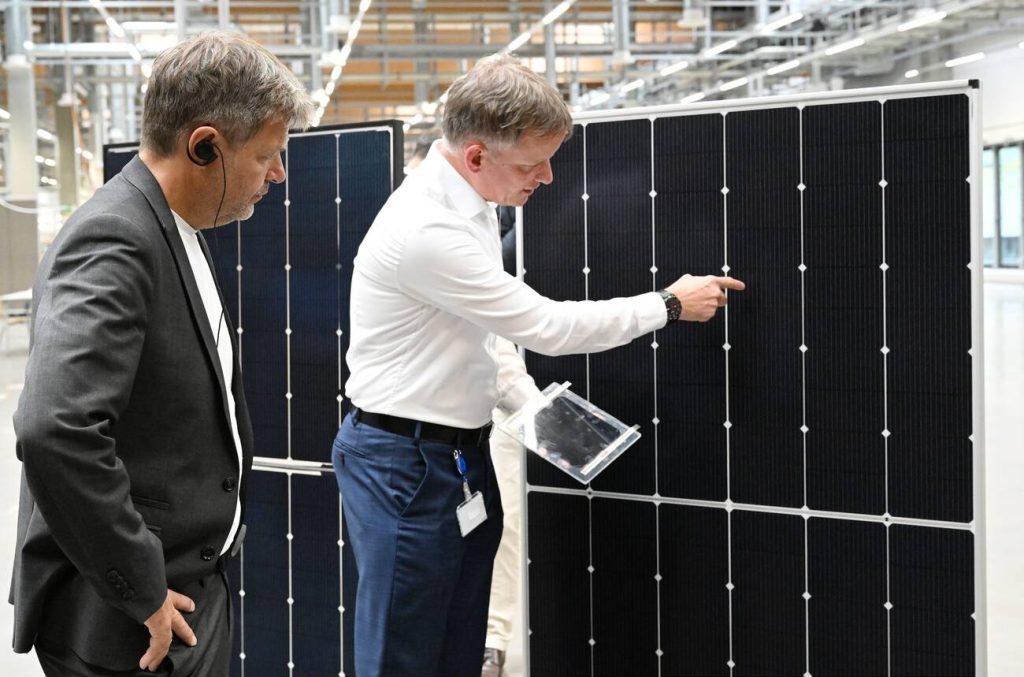Did you know that the default boot process of FreeBSD is crucial for the smooth functioning of your system? Understanding how to effectively manage the booting process can help you optimize your system’s performance and stability. In this discussion, we will explore the default boot of FreeBSD and delve into the various aspects of managing the booting process. From the boot manager and boot process stages to customizing the boot process and utilizing boot loader commands, we will cover it all. So, if you’re ready to take control of your FreeBSD booting process and ensure a seamless start-up every time, let’s dive in and explore the fascinating world of managing the booting process in FreeBSD.
Overview of FreeBSD Boot Process
The boot process in FreeBSD is responsible for starting the computer and loading the operating system. It involves several stages and can be customized to suit your needs. The process begins with the BIOS loading the operating system on x86 hardware. FreeBSD supports both MBR and GPT partitioning for booting. A boot manager, such as the default boot0, allows you to specify the disk and partition from which the computer is booted. The boot manager code is included in the Master Boot Record (MBR) of a disk. To customize the boot process, you can use the boot0cfg utility to install and configure the boot manager. Troubleshooting can be done in single-user mode, which provides full access to the system and configuration files. To start the system in multi-user mode, the file systems listed in /etc/fstab are mounted, networking services and system daemons are started, and locally installed packages startup scripts are executed. By understanding and modifying the FreeBSD boot process, you can optimize the startup behavior of your system.
Boot Manager and Boot Process Stages
To manage the booting process in FreeBSD, understanding the boot manager and the stages of the boot process is essential. The boot manager is a program that allows you to specify the disk and partition from which the computer is booted. By default, FreeBSD uses the boot0 boot manager, which is included in the Master Boot Record (MBR) of a disk. However, if other operating systems are installed after FreeBSD, they may replace the MBR. To configure the boot manager, you can use the boot0cfg utility.
The boot process in FreeBSD consists of three stages: boot1, boot2, and the loader. These stages are part of the same program and are located outside of file systems. Boot1 is limited to 512 bytes, while boot2 continues the booting procedure and creates the disk in dangerously devoted mode. The loader, located on the file system as /boot/loader, is an interactive approach for configuration. It includes a scripting language for automating processes and examines the console and disks during startup.
Customizing the boot process in FreeBSD allows you to modify the system’s startup behavior. You can customize the boot loader, troubleshoot the boot process, enhance security in single-user mode, and configure resources in multi-user mode. Understanding these aspects of the boot manager and the boot process stages is crucial for effectively managing the booting process in FreeBSD.
Modifying the FreeBSD Boot Process
To modify the FreeBSD boot process, you can customize various aspects of the system’s startup behavior. One way to customize the boot process is by customizing the boot options. This allows you to specify specific settings or parameters for the boot loader to use when starting the system. Additionally, you can make device suggestions to enhance the boot process. By suggesting specific devices for the system to boot from, you can optimize the startup time and improve overall performance. Another way to modify the boot process is through boot loader customization. This involves changing the configuration of the boot loader, such as modifying the default boot options or adding custom scripts.
FreeBSD also offers the option to boot into single-user mode or multi-user mode. Single-user mode provides benefits such as the ability to fix system issues or change the root password. It allows for full access to system and configuration files, but caution should be exercised as it is not safe unless the computer is in a secure place. On the other hand, multi-user mode provides advantages like automatic mounting of file systems, starting of networking services and system daemons, and execution of locally installed package startup scripts. It is important to follow proper shutdown procedures to ensure system stability. Overall, by customizing boot options, suggesting devices, and customizing the boot loader, you can tailor the FreeBSD boot process to meet your specific needs.
Boot Loader Commands
When modifying the FreeBSD boot process, it is important to familiarize yourself with the various boot loader commands available. These commands provide options for configuring the boot process, booting into different kernels, and troubleshooting boot issues. Here is a table outlining some of the commonly used boot loader commands:
| Command | Description | Example Usage |
|---|---|---|
| autoboot seconds | Attempts to start the kernel if not interrupted within the specified time | autoboot 10 |
| boot [-options] | Immediately boots the kernel with the specified settings or kernel name | boot -s |
| boot-conf | Automatically configures modules depending on the supplied variables | boot-conf |
| help [topic] | Displays aid messages read from /boot/loader.help | help boot |
| include filename | Reads and analyzes the provided file line by line | include /boot/loader.rc |
These boot loader commands allow for interactive configuration and provide flexibility in managing the boot process. They can be used to specify boot options, troubleshoot issues, and even replace the boot manager if needed. By understanding and utilizing these commands, you can effectively customize the FreeBSD boot process to suit your needs.
Single-User and Multi-User Mode
Single-user and multi-user mode in FreeBSD provide different levels of access and functionality for system administration and maintenance. Single-user mode is typically used for fixing system issues or changing the root password. In this mode, you have full access to the system and configuration files, making it a powerful tool for troubleshooting. However, it is important to note that single-user mode is not safe unless your computer is in a secure place. To add extra security, you can change the console setting in the /etc/ttys file.
On the other hand, multi-user mode is entered after the file systems are working or when the user exits single-user mode. In multi-user mode, the resource configuration system reads defaults from /etc/defaults/rc.conf and system-specific information from /etc/rc.conf. Additionally, the file systems listed in /etc/fstab are mounted, and networking services and system daemons are started. Moreover, locally installed packages’ startup scripts are executed.
Both single-user and multi-user mode contribute to the system stability and offer customization possibilities. Understanding the differences between these modes and knowing when to use each can greatly enhance your ability to manage and maintain your FreeBSD system effectively.
Boot and System Initialization Processes
The boot and system initialization processes in FreeBSD are crucial for starting the operating system and ensuring its proper functioning. The boot sequence in FreeBSD consists of three stages: boot1, boot2, and the loader. The boot1 stage is responsible for starting the boot process by executing code located outside of file systems. It is limited to 512 bytes and is followed by the boot2 stage, which continues the booting procedure and creates the disk in dangerously devoted mode. Finally, the loader, located on the file system as /boot/loader, is responsible for loading the FreeBSD kernel.
FreeBSD allows for bootloader customization, offering various booting options. The boot manager code is included in the Master Boot Record (MBR) of a disk, with the default boot manager being boot0. However, other operating systems installed after FreeBSD may replace the MBR. To manage the boot environment, FreeBSD provides the bectl utility, which allows for the creation, activation, and management of boot environments. Boot environments are bootable clones of datasets and provide a safeguard for system updates and patches. The boot process in FreeBSD relies on the BIOS to load the operating system on x86 hardware. By understanding and managing the boot and system initialization processes, you can ensure a smooth and efficient startup of your FreeBSD system.
Booting Types and File Loading Support
Booting in FreeBSD involves different types and supports for loading files. FreeBSD supports multiple booting types on the same architecture, including UEFI booting and CSM boot standard. It also provides support for loading files from various file systems such as ext2fs, MSDOS, UFS, and ZFS. The ZFS file system, in particular, offers a unique feature called ZFS boot environments (BEs). BEs are bootable clones of datasets that are needed to boot the operating system. They provide a safeguard by allowing the system to be rebooted to a previous point in time if there are issues with updates. FreeBSD 12.0 introduced BE support and the bectl utility for managing BEs. With bectl, you can create new BEs, activate them as the default boot environment, and manage updates, security patches, and OS upgrades within BEs. This allows for testing and verifying changes before making them the default. Overall, FreeBSD provides flexible booting options and file loading support, giving users the ability to customize and manage their boot environments effectively.