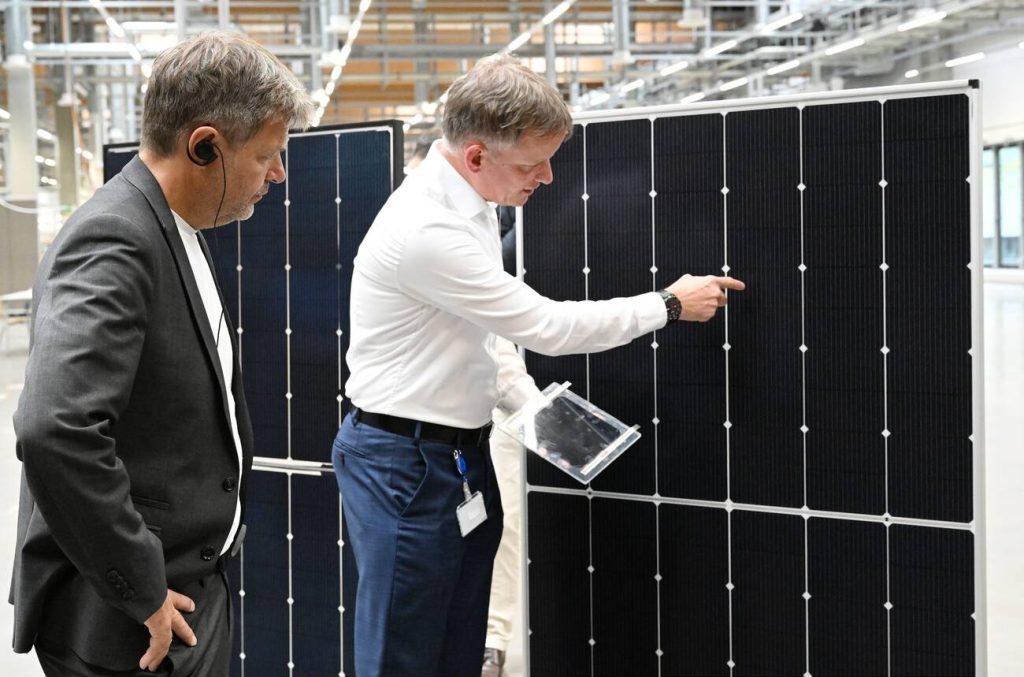When you press that power button and watch your computer come to life, you may not realize the intricate dance happening behind the scenes. One crucial step in this process is booting the kernel, but what does it really mean? In this discussion, we will unravel the mysteries of kernel booting and explore the fascinating stages and processes involved. From the initial initialization to the role of boot loaders, we will delve into the inner workings of your device, providing you with a deeper understanding of how it all comes together. So, get ready to uncover the secrets of kernel booting and witness the magic that powers your computer
Stages of Linux Boot Process
The Linux boot process consists of several stages, each responsible for specific tasks in initializing the system and bringing it to an operational state. The first stage is the BIOS POST (Power On Self Test), which checks the hardware operability and locates the boot sectors on attached bootable devices. It issues a BIOS interrupt to load the boot sector, which is the first stage of the boot loader, into RAM. GRUB2, the primary bootloader used by most current Linux distributions, is responsible for the next stages of the boot process. GRUB2 finds the operating system kernel and loads it into memory. It is compatible with the multiboot specification and can boot multiple versions of Linux and other free operating systems.
After the GRUB2 stages, the boot process continues with kernel loading and initialization. The kernel initializes devices and drivers, mounts the basic filesystem, and starts the program ‘init’ with method ID zero. At this point, the system is ready to start the user-space processes. systemd, the main process responsible for system startup, manages the mounting of filesystems defined in /etc/fstab and starts system services. It uses targets to define specific levels of functionality and checks SystemV init directories for additional startup files. The boot process may vary on different architectures, with platforms like Alpha using ARC firmware and booting with Milo, and Sparc computers using Silo to read files from ext2 or ufs partitions.
Startup Message
During the boot process, the Linux kernel and processes initiated by init display diagnostic messages to provide information about the startup progress. These messages are crucial for troubleshooting and understanding the system’s behavior during boot. The startup message begins with the BIOS POST (Power On Self Test), which checks the hardware operability and locates the boot sectors on attached bootable devices. The boot sector code, the first stage of the boot loader, is loaded into RAM. GRUB2, the primary bootloader used by most current Linux distributions, is responsible for finding and loading the operating system kernel into memory. It is configured using the GRUB2 configuration file (/boot/grub2/grub.cfg). Once the kernel is loaded, systemd takes over and manages various aspects of the Linux host. It mounts filesystems defined in /etc/fstab and determines the system’s state during boot using the default.target file. systemd uses targets to define levels of functionality and ensures that dependencies are fulfilled for successful startup. Overall, the startup message provides valuable information about the boot process and helps in diagnosing any issues that may arise.
Kernel Initialization and Boot Options
To understand the kernel initialization and boot options, let’s now focus on the steps involved in configuring and starting the kernel during the boot process. The first step is CPU examination and memory setup. The system checks the CPU to ensure it is functioning correctly and sets up the memory for use by the kernel. Next, the device bus discovery takes place. The kernel initializes and discovers the devices connected to the system, such as storage devices, network interfaces, and input/output devices. After that, the root filesystem is mounted. The kernel identifies and mounts the basic filesystem that contains the essential files required for the system to function. Following that, user space initialization occurs. The kernel starts the program ‘init’ with method ID zero, which is responsible for configuring the system and starting the necessary user space processes. Lastly, the BIOS POST (Power On Self Test) and GRUB2 play a vital role in the boot process. The BIOS POST checks the hardware operability and locates the boot sectors, while GRUB2 is the primary bootloader used by most current Linux distributions. It finds and loads the operating system kernel into memory, allowing the system to boot successfully.
Kernel Parameters
Kernel parameters are text-based options that the Linux kernel receives at startup, allowing system administrators to specify various system details and behavior. Modifying kernel parameters can be done by editing the boot parameter options in the boot loader configuration file, typically located in the /boot/grub or /boot/syslinux directory. Here are some important points to consider when working with kernel parameters:
- Kernel parameter troubleshooting: If you encounter issues after modifying kernel parameters, you can try removing or reverting the changes to see if the problem is resolved. Additionally, you can consult the documentation or forums specific to your distribution or kernel version for troubleshooting guidance.
- Kernel parameter best practices: It is recommended to carefully research and understand the purpose and effect of each kernel parameter before making modifications. Keep in mind that incorrect or inappropriate parameter values can lead to system instability or undesired behavior.
- Command-line options: Kernel parameters can also be passed as command-line options during boot time. This allows for temporary changes without modifying the boot loader configuration file. These options are usually specified in the boot menu before starting the system.
- Documentation: Each Linux distribution provides documentation that outlines the available kernel parameters and their respective functions. It is important to consult the documentation specific to your distribution and kernel version when working with kernel parameters.
Boot Loader Overview
The boot loader serves as the initial software program that is executed by the BIOS or boot microcode, and it is responsible for locating and loading the kernel image into memory. One widely used boot loader is GRUB, which provides options for configuring the boot process. GRUB supports multiple filesystems, allowing it to work with different types of storage media. During the boot process, the boot loader is loaded into RAM by the BIOS interrupt. The boot sector, which is the first stage of the boot loader, is located in a specific location on the bootable device. GRUB configuration is done through the /boot/grub/grub.cfg file, where various options can be set, such as the default kernel to boot, timeout settings, and kernel parameters. This flexibility enables users to customize their boot process according to their needs. Overall, the boot loader plays a crucial role in the boot process by locating and loading the kernel into memory, ensuring that the system can start up properly.
The Boot Process
During the boot process, the computer firmware executes the firmware stored in ROM memory, checks the hardware, and retrieves the kernel from a storage medium. The boot process begins with the BIOS POST, where the hardware is checked for operability and the boot sectors are located. This is followed by the loading of the first stage of the boot loader, which is the boot sector, into RAM. GRUB2 is the primary bootloader used by most current Linux distributions and plays a crucial role in the boot process. It consists of three stages: stage 1, stage 1.5, and stage 2. Stage 1 is loaded by the BIOS and its purpose is to locate and load stage 1.5. Stage 1.5 contains the necessary filesystem drivers to locate stage 2 files in the /boot filesystem. Stage 2, located in the /boot/grub2 directory, loads the Linux kernel into RAM. Once the kernel is loaded, systemd takes over and manages various aspects of the Linux host, such as mounting filesystems and starting system services. It follows the boot process and prepares the system for work. Different architectures may have different boot processes, such as booting on Alpha platforms with Milo or booting on Sparc computers with Silo.