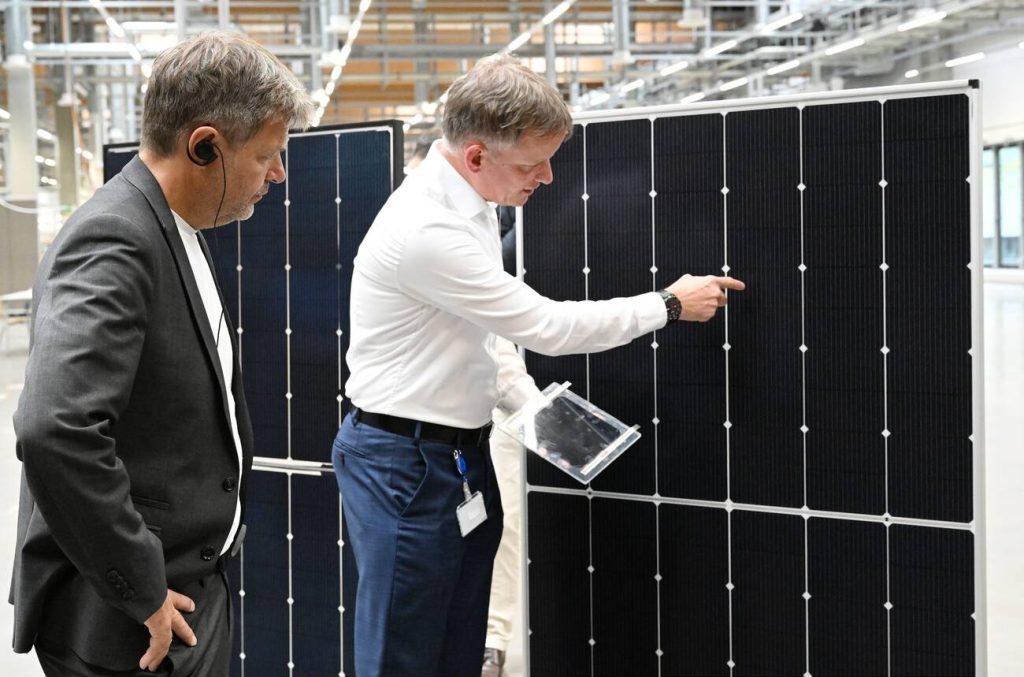Almost everyone nowadays is a frequent internet user. However, not everyone is knowledgeable about tech stuff and has no idea how the internet works. All we do is spend time on it, watching videos, chatting with friends, reading the news or even doing some online shopping. However, behind the screen, is a combination of super fast computer systems connected to servers via cables to ensure that everyone stays connected. Learning the basics of the internet can make you feel more secure and comfortable as you use it.
Let’s take a look at how the internet works.
Internet and Data
The internet is an intricate web of globally based computers. It’s like a road network connecting cities. The streets here are data connections, and the cities are the computers, servers and devices. Therefore, when you are searching for something like a video or a web address, your computer will make the request over this digital network. The correct information is then transmitted back to you in seconds. The internet is not owned by an individual company and country. It is a network system that must work together to share information across the world.
A router, on the other hand, utilizes data to facilitate the internet. Therefore, you are using a router when at home, school or work with Wi-Fi to get online and are using a router to connect your device to your internet service provider. Wi-Fi is not internet-related, but merely a type of connection by wireless means. Mobile data, on the other hand, is relayed through cell towers, which have enabled internet connectivity virtually everywhere.
Internet Service Providers and Servers
You require an Internet Service Provider (ISP) in order to get connected to the Internet. These are companies that provide you with access to the network by cables, fiber optics, or wireless access. Most likely, you have a monthly payment to access the internet either at home or on your phone. The ISPs are the gatekeepers to the internet. Your device would not have a means of relaying or receiving information without them.
Additionally, there are special computers called servers that host the websites, apps, and information stored in them. As you make an online search, your query is sent to a server and the data is sent back to your computer. For example, when you visit an online store, all the images, product specifications and order details are stored in the server of the shop. Without servers, you would not see anything on the internet. They are on 24-hour shifts to ensure that the internet never goes down.
Websites and Browsers
The internet is composed of digital houses, represented by websites. It also includes an address, which is referred to as a URL (Uniform Resource Locator), e.g. www.example.com. When you enter this in your web browser, e.g. Chrome or Edge, the browser loads and shows you the contents on the site, which are hosted on the server (the host of the site). There are personal and small websites and there are massive and intricate websites, such as social media platforms.
One uses a search engine, such as Google, Bing, or Naver (popular in South Korea), when you are not sure of the exact address of a particular site. The search engines are like large digital libraries. They search billions of websites and display the search results to you. Therefore, when you enter “best shoes for running”, the search engine scans through its index at a very high speed and displays a list of pages that satisfy your query.
Safe and Easy Internet Use
The internet is very useful. However, it can also be dangerous if not used wisely because of hackers, scams, and fake sites. This is why you must always ensure that the sites you visit are secure. The “https://” should be visible in the address bar. You should not be quick to click any suspicious links. Good passwords, two-factor authentication, and updating your devices are also essential steps towards securing yourself.
Additionally, your internet usage can be more comfortable and safe by utilizing address collection sites. They are reliable sources that gather and organize addresses and links to enable one to access information about a certain topic easily.
For example, when I was in Korea for a seminar, I discovered a South Korean homepage that connects you to lots of different sections such as news, shopping, and entertainment. It made it easier for me to access the information I needed about sports broadcasts without making complex searches, which saved me time and effort. Since they only pool reliable sites, they ensure the safety and reliability of your browsing, which doesn’t happen with other random searches.