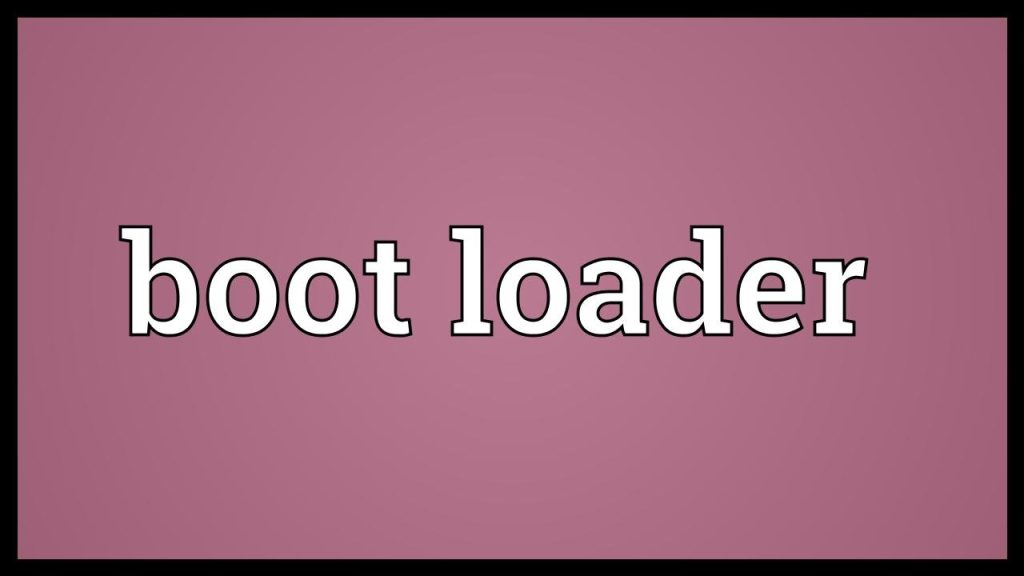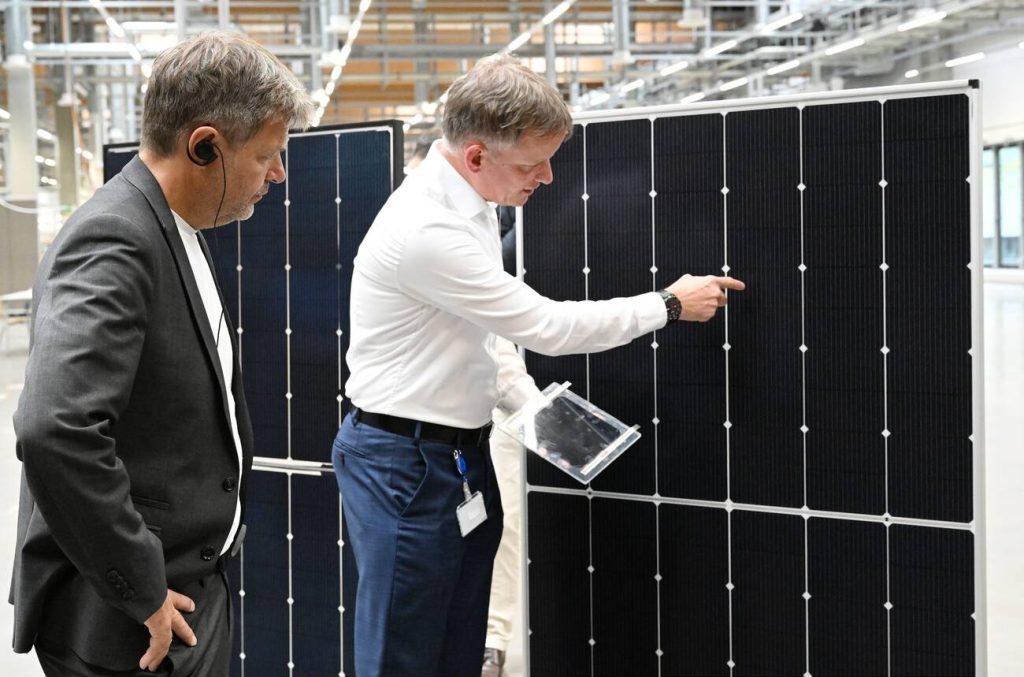Are you curious to know whether the kernel can also act as a boot loader? Well, let’s start by looking at the roles of both the kernel and the boot loader. The kernel, as the core component of an operating system, manages hardware resources and ensures the smooth functioning of the system. On the other hand, the boot loader is responsible for initiating the booting process and loading the kernel into memory. While the kernel carries out essential tasks like memory management and device management, it relies on the boot loader to kickstart the system. But can the kernel itself function as a boot loader? In this article, we will explore this question and shed light on the intricate relationship between the kernel and the boot loader. Stay tuned to discover the answer and understand how these two entities work together in bringing your operating system to life.
Bootloader Flow
The bootloader flow plays a crucial role in the booting process. It is responsible for loading and initializing memory, verifying the device and boot partitions, determining the current slot for booting, and deciding whether to boot into recovery mode. One important aspect of the bootloader flow is secure boot and the Verified Boot flow. This ensures that all executed code comes from a trusted source, preventing potential security breaches.
Another advantage of the bootloader flow is the use of device tree overlay (DTO). DTO allows the bootloader to support different hardware configurations, making it more versatile and adaptable. This flexibility is especially beneficial when dealing with devices that have varying components or configurations.
In addition, version binding plays a significant role in preventing device rollback attacks. By binding security keys to the operating system and patch level version, it prevents attackers from rolling a device back to a vulnerable version and using keys created with a newer version.
Understanding the BIOS and MBR in the boot sequence is also important. The BIOS performs integrity checks of the HDD or SSD, searches for, loads, and executes the boot loader program. The MBR, located in the 1st sector of the bootable disk, is responsible for loading and executing the GRUB boot loader.
Additional Bootloader Features
To further enhance the bootloader flow, several additional features have been incorporated to support different hardware configurations, randomize kernel image virtual addresses, ensure code execution from trusted sources, pass configuration details to the operating system, and enable over-the-air updates. These features contribute to the overall security, customization, compatibility, and performance optimization of the bootloader.
One important feature is Secure Boot, which ensures that only code from trusted sources is executed. This prevents unauthorized or malicious code from running on the device. Bootloader customization is another key feature that allows the bootloader to support different hardware configurations, providing flexibility for various device models.
Bootloader security measures, such as randomizing kernel image virtual addresses, further enhance the security of the system. This makes it more difficult for attackers to exploit vulnerabilities in the kernel.
Passing configuration details from the build and bootloader to the operating system through the boot config mechanism allows for efficient system configuration and setup. Additionally, enabling over-the-air updates allows for seamless and convenient system updates, ensuring that devices stay up-to-date with the latest software and security patches.
The following table summarizes the additional features of the bootloader:
| Feature | Description |
|---|---|
| Secure Boot | Ensures code execution from trusted sources |
| Bootloader customization | Supports different hardware configurations |
| Bootloader security measures | Randomizes kernel image virtual addresses |
| Boot config | Passes configuration details to the operating system |
| Over-the-air updates | Enables seamless installation of system updates and patches |
These features collectively enhance the functionality and security of the bootloader, providing a robust foundation for the booting process.
Kernel Command Line
To configure the kernel before booting, you need to concatenate the bootloader command line, device tree, defconfig, and boot.img to create the kernel command line in Android. The kernel command line contains important parameters that determine how the kernel initializes and operates. It is used to specify various settings and options for the kernel during the boot process.
Kernel configuration involves setting up the kernel to work with the specific hardware and software requirements of the system. This includes enabling or disabling certain features, specifying device drivers, and defining system parameters.
The kernel command line is passed to the kernel during the boot process and is used to initialize the kernel and its modules. It provides essential information about the system’s hardware, such as the root file system, console device, and other kernel parameters.
If the kernel encounters an error during the boot process, it may result in a kernel panic. This is a critical error condition where the kernel is unable to continue running and the system becomes unresponsive. The kernel command line can be used to troubleshoot and diagnose kernel panics by providing additional debugging options and parameters.
Device Tree Overlay (DTO)
Device Tree Overlay (DTO) allows the bootloader to support different hardware configurations. It is a compiled DTO that is used by the bootloader in the form of a device tree blob (DTB). DTO applications include supporting different hardware configurations without the need for recompiling the entire device tree. This provides flexibility and makes it easier to modify and customize the hardware configuration without modifying the bootloader or kernel.
DTO benefits include reducing the complexity of managing multiple hardware configurations, improving scalability, and enabling hardware component modularity. It also allows for easier maintenance and updates of the device tree.
DTO implementation involves creating a separate DTO file that contains the changes or additions to the device tree structure. This file is then compiled into a DTB file, which is loaded by the bootloader. The bootloader applies the DTO changes to the device tree during the boot process, allowing the system to adapt to different hardware configurations.
The device tree structure is a hierarchical representation of the hardware components and their configurations. It describes the hardware and its interconnections in a standardized format. The device tree format follows a syntax that defines the properties and values of the hardware components.
Version Binding
Version binding is a crucial security measure that binds security keys to the operating system and patch level version, preventing attackers from rolling a device back to a vulnerable version and using keys created with a newer version. By enforcing version binding, the bootloader ensures that security keys are only usable with the intended version of the operating system. This prevents attackers from exploiting vulnerabilities in older versions and gaining unauthorized access to the device.
To support version binding, the bootloader must provide information about the operating system and patch level version to the security system. This information is used to verify the integrity and compatibility of the security keys. The bootloader acts as a trusted source of information, ensuring that only keys created with the correct version are accepted.
Rollback prevention is a key aspect of version binding. It prevents attackers from downgrading the operating system to a vulnerable version where their keys would be valid. By binding the security keys to a specific version, the bootloader effectively mitigates this risk and enhances the overall security of the device.
BIOS and MBR
The next aspect to explore in the booting process is the role of BIOS and MBR. BIOS, which stands for Basic Input/Output System, performs integrity checks of the HDD or SSD to ensure the system’s security. It then searches for, loads, and executes the boot loader program, which is responsible for loading and executing the GRUB boot loader. The MBR, or Master Boot Record, is located in the first sector of the bootable disk and contains information about GRUB or LILO. It is typically found in /dev/hda or /dev/sda.
To give you a better understanding, let’s take a look at the following table:
| BIOS | MBR |
|---|---|
| Performs integrity checks | Located in the 1st sector of the bootable disk |
| Searches for, loads, and executes the boot loader program | Contains information about GRUB or LILO |
| Gives control of the system to the boot loader program | Typically found in /dev/hda or /dev/sda |
Now that you have an idea of the role of BIOS and MBR in the booting process, let’s move on to the GRUB configuration.
GRUB
GRUB, the typical boot loader for most modern Linux systems, is responsible for managing the boot process and allowing users to select kernel images. Here are four key aspects of GRUB that you should be aware of:
- GRUB configuration: GRUB provides a configuration file, typically located at /boot/grub/grub.conf or /etc/grub.conf, where you can customize various boot options. This file allows you to specify the default kernel image, set boot parameters, and configure other system-related settings.
- GRUB customization: GRUB offers a range of customization options to personalize your boot experience. You can change the appearance of the GRUB splash screen, modify the menu layout, and even add custom entries for alternative operating systems.
- GRUB troubleshooting: In case of boot issues or errors, GRUB provides troubleshooting mechanisms. You can access the GRUB command-line interface to diagnose and fix problems, such as incorrect boot configurations or missing kernel images.
- GRUB security: As a critical component of the boot process, GRUB plays a role in system security. It allows you to set a password to protect against unauthorized access and tampering. Additionally, you can enable secure boot to verify the integrity of the boot process and ensure that only trusted components are loaded.
While GRUB is the most widely used boot loader, there are alternative options available, such as LILO (Linux Loader) and systemd-boot. These alternatives offer different features and may be preferred in certain situations, depending on specific requirements or preferences.