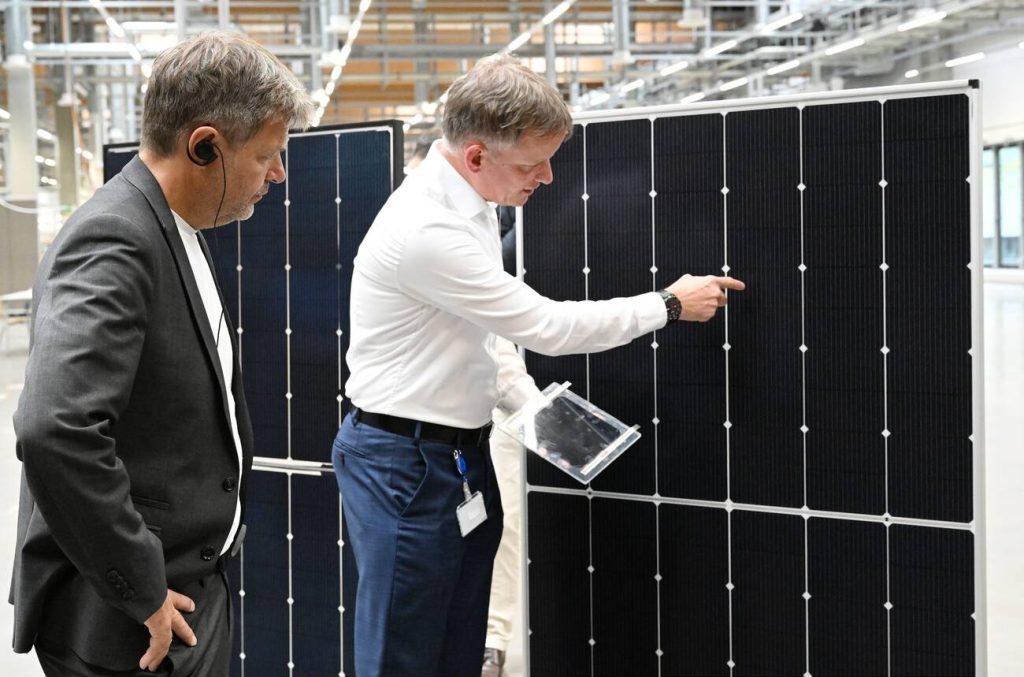If you’re looking to optimize your kernel boot time, we have just the solution for you. By making a few adjustments and optimizations, you can significantly reduce the time it takes for your system to start up. But that’s not all – we’ll also explore additional performance considerations and offer tips on how to identify bottlenecks in the boot process. So, if you’re eager to supercharge your Linux system and enjoy a lightning-fast startup, keep reading to uncover the secrets of speeding up your kernel boot.
Adjusting Kernel Parameters
To improve the boot time of your Linux system, you can adjust kernel parameters. Testing different kernel parameters allows you to find the ones that have the most impact on boot time. By making changes to these parameters, you can optimize the boot process and reduce unnecessary delays. There are several common kernel parameters that are often used for boot optimization, such as the “quiet” parameter, which suppresses verbose output during boot, and the “noresume” parameter, which disables the resume from hibernation process. When adjusting kernel parameters, it is important to follow best practices. This includes modifying the /etc/default/grub file to edit the parameters and applying the changes by running the update-grub command. It is also crucial to monitor boot time improvements to ensure that the adjustments made are effective. By regularly monitoring boot time, you can track the progress and make further optimizations if necessary.
Managing Services and Daemons
When optimizing the boot time of your Linux system, one important aspect to consider is managing services and daemons. Disabling unnecessary processes can significantly speed up the boot process. You can use tools like systemctl, service, or chkconfig to manage services and daemons. Analyzing the output of systemd-analyze can help identify bottlenecks and prioritize critical services. It provides information on the time taken by the kernel and userspace processes during boot. By analyzing this output, you can pinpoint the parts of the boot process that consume the most time. Additionally, cleaning up disk usage can improve boot times. Tools like Staces or Bleachbit can help remove unnecessary files and reduce clutter. Keeping the kernel and drivers up-to-date is also crucial for improved performance. Regularly updating the kernel with the latest stable version and adjusting kernel parameters can help optimize boot performance. By managing services and daemons, analyzing systemd analyze output, cleaning up disk usage, and updating the kernel and drivers, you can significantly speed up the boot time of your Linux system.
Optimizing File System
You can optimize the file system to improve boot performance by considering the use of modern and performant file systems like ext4, XFS, or Btrfs. Here are some ways to improve file system performance:
- Reducing disk fragmentation: Fragmentation occurs when files are scattered across the disk, leading to slower access times. Regularly defragmenting your disk can help improve boot times by organizing files more efficiently.
- Disk cleanup tools: Use tools like Staces or Bleachbit to clean up unnecessary files and free up disk space. Removing unused files can help improve file system performance and reduce boot time.
- File system benchmarks: Conducting file system benchmarks can help you determine the performance of different file systems and choose the right one for your needs. Compare factors such as read/write speeds, scalability, and reliability to make an informed decision.
Boot Loader Optimization
Optimize your boot loader for faster boot times by modifying GRUB settings and keeping the kernel and drivers up-to-date. To reduce the timeout and prioritize booting, you can adjust the GRUB settings. This will ensure that the boot loader quickly proceeds to the next stage of the boot process. Additionally, properly configuring the Master Boot Record (MBR) and the boot partition can also contribute to faster boot times.
Consider using hibernation instead of a full shutdown if you need to quickly resume your system. Hibernation allows your system to save its current state to disk, enabling a faster startup compared to a full shutdown.
SSD optimization can greatly improve boot times. By using solid-state drives (SSDs) for your system, you can take advantage of their faster read/write speeds. Enabling TRIM support for your SSDs will also help maintain their performance over time.
Lastly, keeping your kernel and drivers up-to-date is crucial for improved performance. Regularly updating them will ensure that you have the latest optimizations and bug fixes, which can directly impact boot times.
Additional Performance Considerations
To further enhance boot performance, consider implementing additional measures to optimize system resources and streamline the startup process. Here are three key areas to focus on:
- Improving Disk Performance: Optimize your file system by using modern and performant file systems like ext4, XFS, or Btrfs. Use tools like e2fsck and tune2fs to check and adjust file system parameters. Additionally, reduce the frequency of updating access time of files by using mount options like noatime or relatime.
- Reducing Memory Usage: Keep your system lean by disabling unnecessary services and daemons. Use tools like systemctl, service, or chkconfig to manage them. By identifying and disabling services that are not needed or used frequently, you can minimize memory usage and improve boot times.
- Optimizing CPU Utilization: Analyze your boot process using tools like systemd-analyze to identify bottlenecks and slow services. By understanding which processes consume the most time, you can optimize them to utilize your CPU more efficiently and speed up the boot process.
Analyzing and Identifying Bottlenecks
Analyzing the boot process is essential for identifying bottlenecks and improving system performance. To do this, you can start by analyzing boot logs and measuring boot time using tools like systemd-analyze. This tool provides valuable information on the time taken by the kernel and userspace processes during boot, helping you pinpoint the slowest processes.
Once you have identified the slow processes, you can focus on optimizing resource usage. One way to do this is by disabling unnecessary services and daemons. Use commands like systemctl list-unit-files and systemctl disable to identify and disable services that are not needed or used frequently. However, be cautious not to disable critical services required for proper system functioning.
Another aspect to consider for improving boot performance is disk performance. A cluttered disk can slow down boot times, so it’s important to optimize disk usage. Tools like Stacer or Bleachbit can help clean up unnecessary files. Additionally, consider switching to a lightweight desktop environment if the current one is resource-heavy.
Streamlining Initramfs
Now let’s focus on improving system boot performance by streamlining the initramfs. To reduce size and improve boot time, you can consider the following options:
- Compression Options: Choosing the right compression algorithm can significantly impact boot time. Using lz4 compression instead of zstd may result in quicker decompression at boot time.
- Autodetect Hook: Including the mkinitcpio autodetect hook is a simple way to reduce the size of the initramfs. This hook automatically detects and includes the necessary kernel modules for your hardware configuration.
- Staggered Spin Up: Enabling staggered spin-up can reduce peak power usage during boot. This feature allows hard drives in a RAID array to start up one at a time instead of simultaneously. However, depending on your hardware, this option may or may not provide a noticeable improvement in boot time.
- Disabling SSS: If you’re experiencing issues with the Staggered Spin-Up feature, you can disable it by adding the kernel parameter “libahci.ignore_sss=1”. This parameter prevents the system from using the Staggered Spin-Up feature.