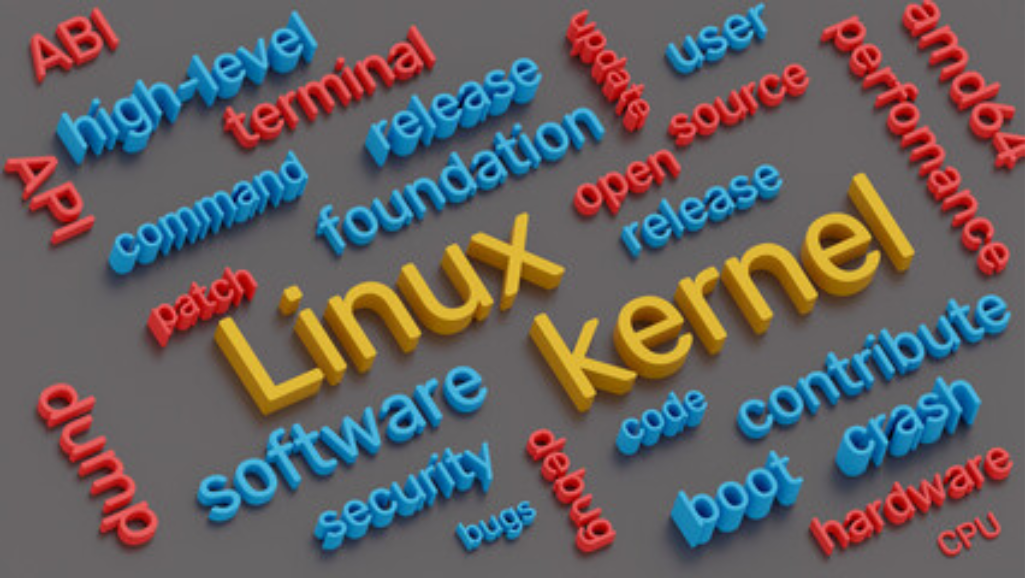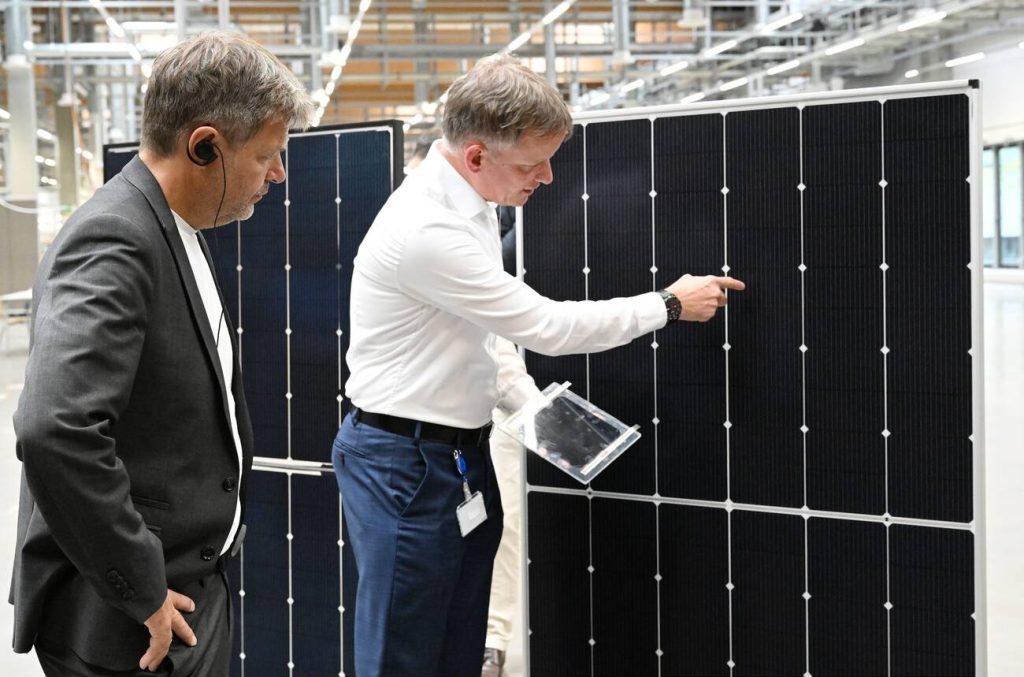In this article, you’ll learn how to set kernel parameters in Linux. By understanding the purpose of kernel parameters and locating the configuration file, you’ll be able to modify them to optimize your system. We’ll guide you through the process of testing and applying the changes, while also sharing best practices to ensure you’re setting the parameters correctly. Get ready to take control of your Linux kernel!
Understanding Kernel Parameters
To understand kernel parameters in Linux, you need to know how they are configured and their impact on system performance and behavior. Kernel parameters are settings that can be adjusted to modify the behavior of the Linux kernel. They are essential for fine-tuning the operating system to meet specific requirements and optimize its performance.
Understanding the importance of kernel parameters is crucial for system administrators and developers. By exploring the impact of different kernel parameter values, you can adjust the behavior of the Linux kernel to suit your needs. These parameters control various aspects of the kernel’s operation, such as memory management, process scheduling, and network behavior.
For example, by adjusting the swappiness parameter, you can control the tendency of the kernel to swap out memory pages to disk. A higher value increases the likelihood of swapping, which can be beneficial in situations with limited physical memory. On the other hand, a lower value reduces swapping and can improve overall system performance.
Another important parameter is the maximum number of file descriptors. By increasing this value, you can allow more simultaneous open files, which can be useful in high-traffic web servers or database systems.
Understanding and configuring kernel parameters is an essential skill for Linux system administrators and developers. It allows you to optimize system performance and behavior to meet specific requirements. By exploring the impact of different parameter values, you can fine-tune the Linux kernel to achieve the desired results.
Locating the Kernel Parameter Configuration File
To locate the kernel parameter configuration file, you can use the command ‘sysctl -a’. This command displays all the active kernel parameters and their current values. By examining the output of this command, you can identify the parameter configuration file location. Typically, the configuration file is located at ‘/etc/sysctl.conf’ or ‘/etc/sysctl.d/*.conf’.
Here is a table summarizing the common pitfalls when modifying kernel parameters and troubleshooting kernel parameter configuration issues:
| Common Pitfalls | Troubleshooting |
|---|---|
| Incorrect syntax or misspelled parameter names | Double-check the syntax and spelling of the parameters |
| Not reloading the configuration file or applying changes | Use the ‘sysctl -p’ command to apply the changes or restart the system |
| Overriding default values without understanding the consequences | Research and understand the impact of changing each parameter before modifying it |
| Modifying parameters without a backup or restoring previous values | Create a backup of the original configuration file and keep a record of the changes made |
| Conflicts between different parameter configurations | Check for conflicting configurations in multiple files and resolve the conflicts |
Modifying Kernel Parameters
To modify kernel parameters in Linux, you need to use the ‘sysctl’ command. This command allows you to view and modify the values of various kernel parameters. When modifying kernel parameters, it is important to be aware of common pitfalls that can occur.
One common pitfall is modifying parameters without fully understanding their impact. It is crucial to thoroughly research the parameter you intend to modify and understand how it affects system behavior. Making incorrect changes can lead to system instability, performance issues, or even data loss.
Another pitfall is not keeping track of changes made to kernel parameters. It is recommended to maintain documentation or a record of the modifications you make. This can help you troubleshoot any issues that arise and revert changes if needed.
To manage kernel parameters effectively, it is recommended to use tools specifically designed for this purpose. One such tool is the ‘sysctl’ command mentioned earlier. This command allows you to view and modify kernel parameters in real-time. Additionally, some distributions provide graphical tools like ‘sysctl-gui’ or ‘tweaks’ that offer a user-friendly interface for managing kernel parameters.
Testing and Applying Kernel Parameter Changes
After modifying kernel parameters in Linux, you need to test and apply the changes to ensure their effectiveness. Testing techniques are essential to verify that the modified parameters have the desired impact on system performance and behavior. There are several testing techniques that you can employ to assess the effectiveness of kernel parameter changes.
One approach is to conduct a benchmark test to measure the system’s performance before and after modifying the parameters. This can involve running specific workloads or stress tests and comparing the results. By analyzing the benchmark data, you can determine if the changes have improved or degraded the system’s performance.
Another testing technique involves monitoring system logs and performance metrics during normal usage. By carefully observing the system’s behavior, you can identify any anomalies or issues that may have been caused by the modified kernel parameters. Troubleshooting tips can help you diagnose and resolve any problems that arise.
It’s important to note that testing kernel parameter changes should be done in a controlled environment to minimize the impact on production systems. Additionally, it’s recommended to document the changes made, as well as the testing process and results, for future reference.
Best Practices for Setting Kernel Parameters
When setting kernel parameters in Linux, it is important to follow best practices to ensure optimal configuration. Making mistakes in this process can have a significant impact on system performance. Here are three common mistakes to avoid and the potential impact of kernel parameter changes on system performance:
- Not understanding the purpose of the parameter: It is essential to have a clear understanding of what each kernel parameter does before making any changes. Modifying parameters without proper knowledge can lead to unexpected behavior or even system crashes.
- Changing too many parameters at once: Changing multiple parameters simultaneously can make it difficult to pinpoint the cause of any performance issues that may arise. It is best to modify one parameter at a time and monitor the system’s performance before proceeding to the next one.
- Not documenting changes: Keeping track of the changes made to kernel parameters is crucial for future reference and troubleshooting. Without proper documentation, it becomes challenging to revert changes or understand the impact of specific parameter modifications.
The impact of kernel parameter changes on system performance can vary depending on the specific parameter and the hardware/software configuration. It is essential to thoroughly test any modifications and monitor the system to ensure desired performance improvements without introducing stability issues.